For ELD users, anyone using IOS 13 would need to manually set the location permissions to "always". To do this, you would click Settings, then scroll down to locate the TruckingOffice ELD app. Click on the app, then click Location, then select "Always". (see images below)

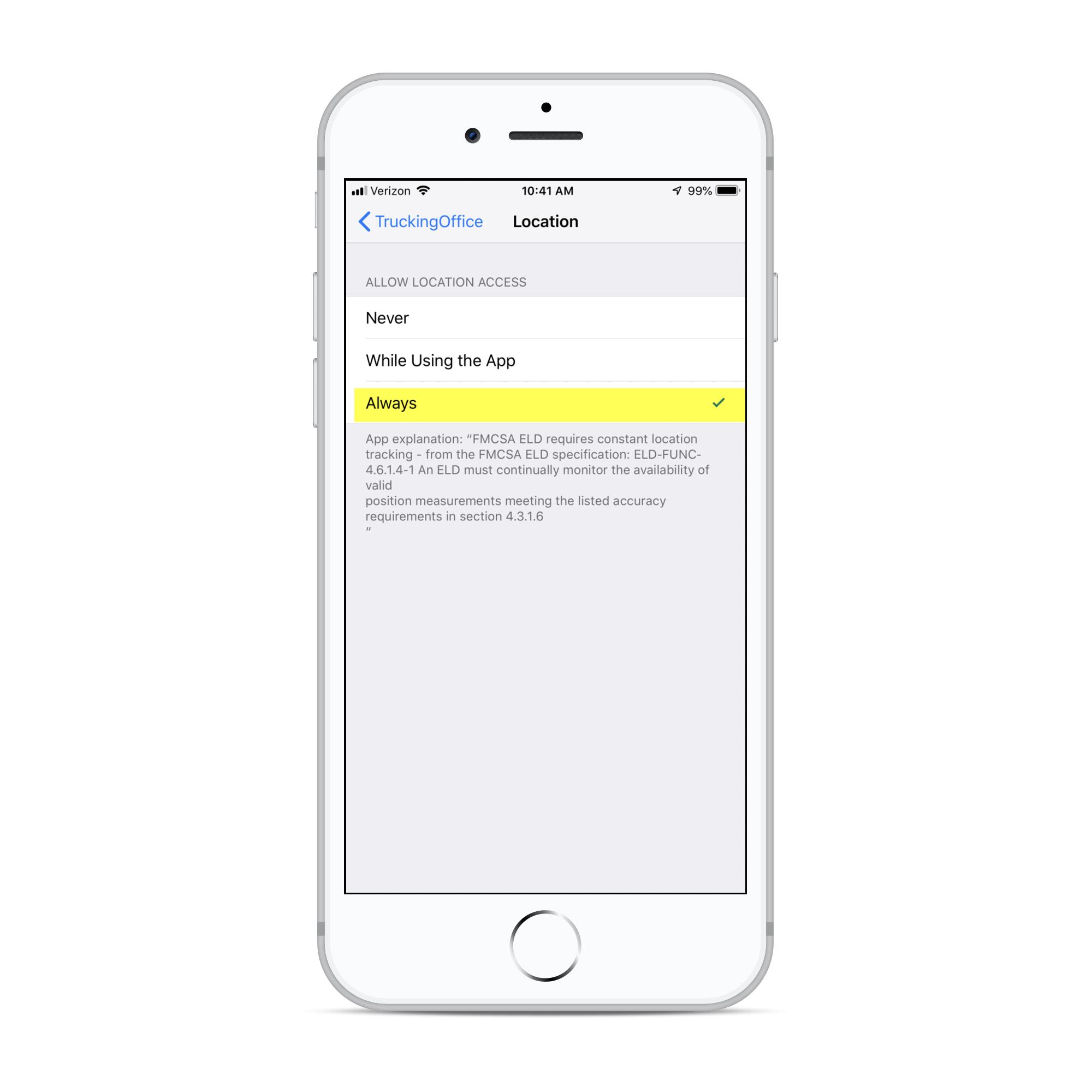

Comments
0 comments
Please sign in to leave a comment.