NEW: ELD drivers now have the ability to add a missing log for personal use!
If a driver forgets to declare personal use before driving, it can now be corrected.
From the Dashboard of the mobile app, click Add Missing Log, then click Insert Personal Use. You will need to choose the start and end time as well as a comment, then click Insert Personal Use. Note: start and end time must be in "off duty" status when adding the missing log. See Images Below.
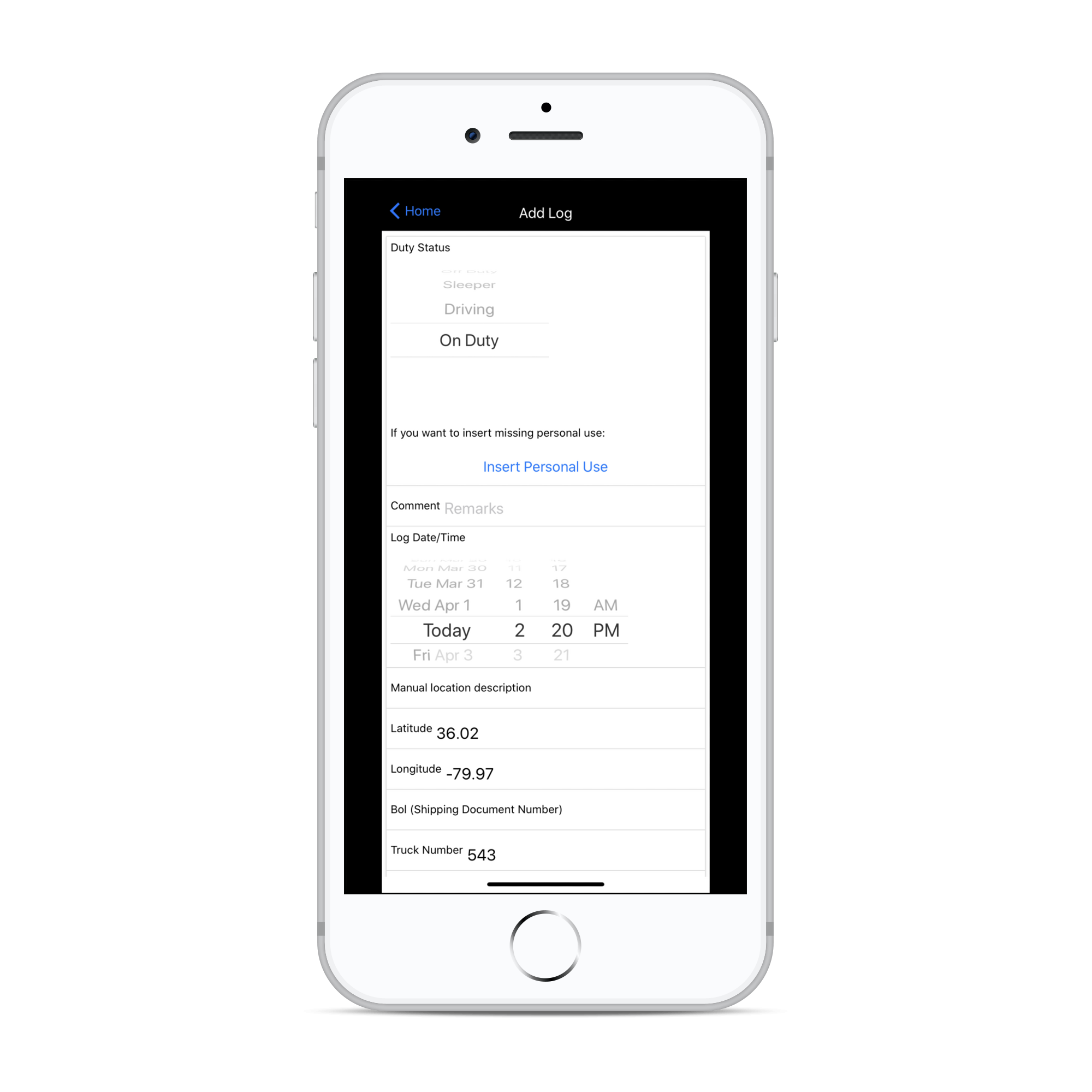
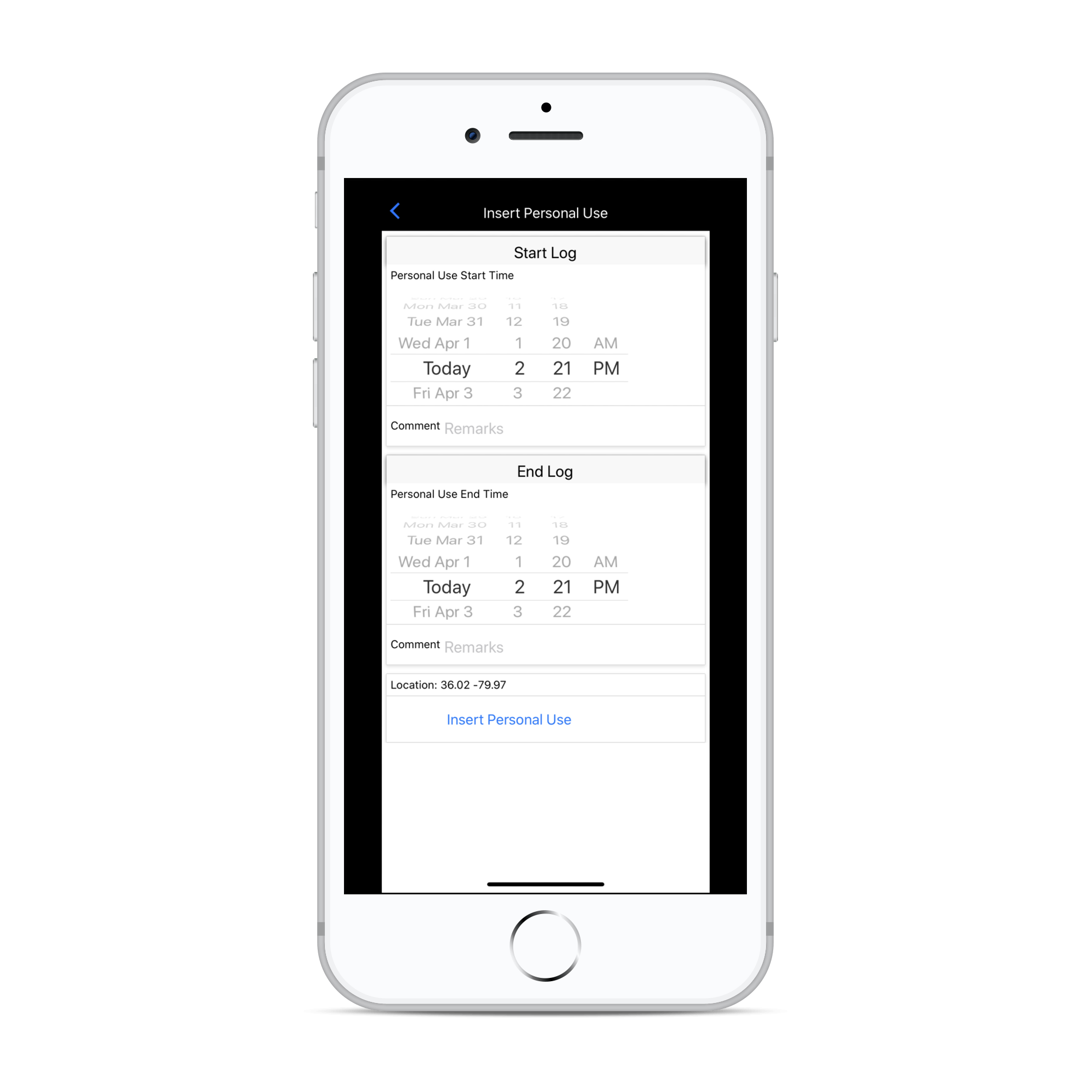

Comments
0 comments
Please sign in to leave a comment.