JUST RELEASED! We now have a BOL upload feature for the ELD Mobile App. The driver can now take a picture and upload the BOL into the TMS right from the ELD app!
From the Dashboard page, the driver can click Trip Info and select a current trip. Once the trip is selected, there is now an "Upload BOL" button. The driver can either take a picture or use a picture from the camera roll, then click Upload. This will automatically upload back into the TMS and attach to the load!
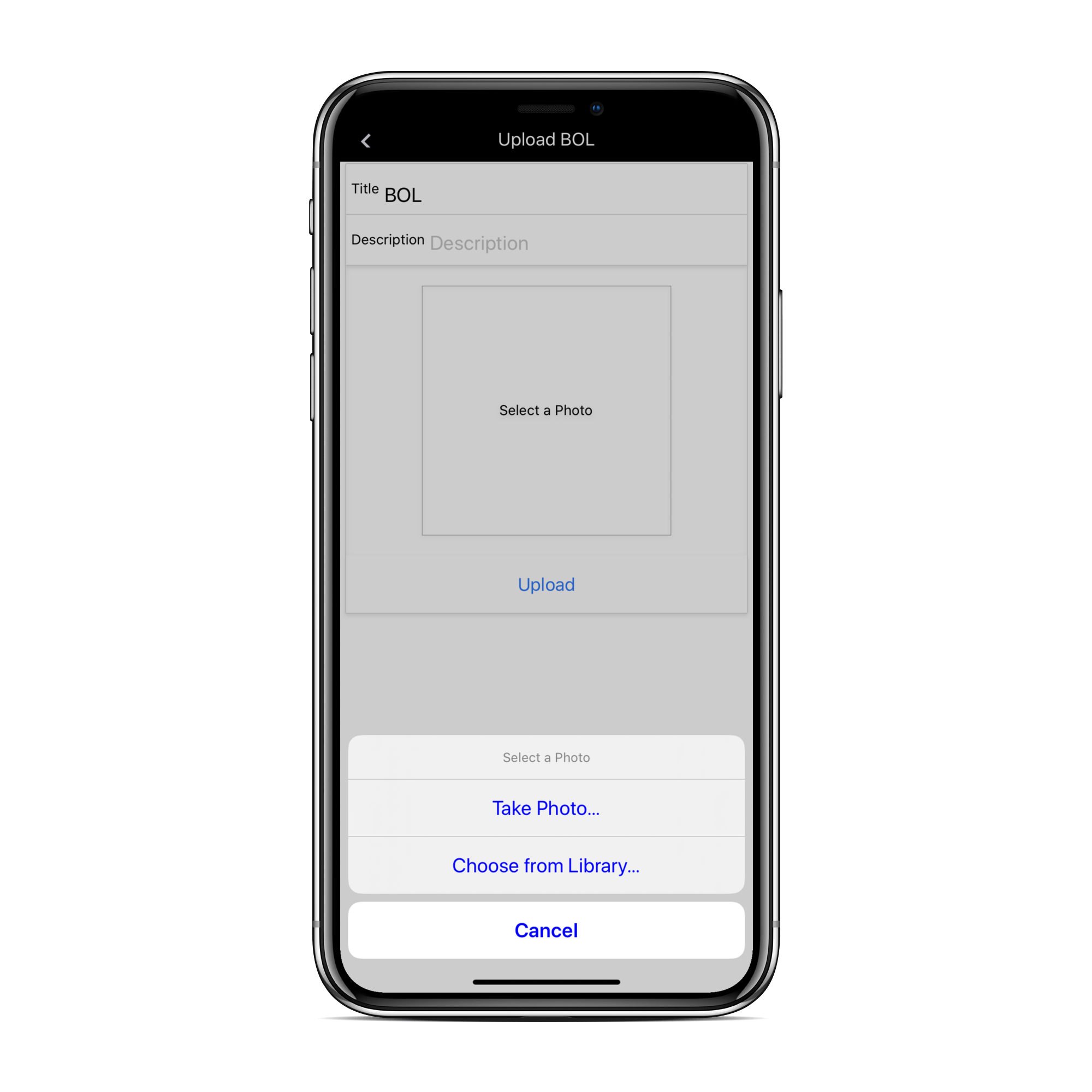

Comments
0 comments
Please sign in to leave a comment.