NEW FEATURE!! Account owners now have the ability to request edits on driver logs. We value feedback, so feel free to respond to this post with ANY questions/suggestions that you might have!
To request an edit on the driver logs, the owner would need to log into the web app (truckingoffice.com), click Switch to ELD, then click Driver Logs, in the top black navigation bar. From there, choose the driver and the date range and click Search. Within the list of logs, on the right side, you will see "Suggest Edits" (see images below).
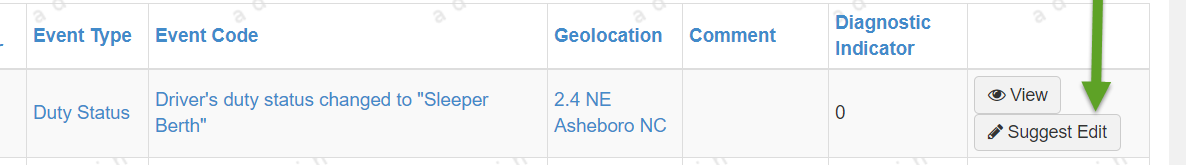
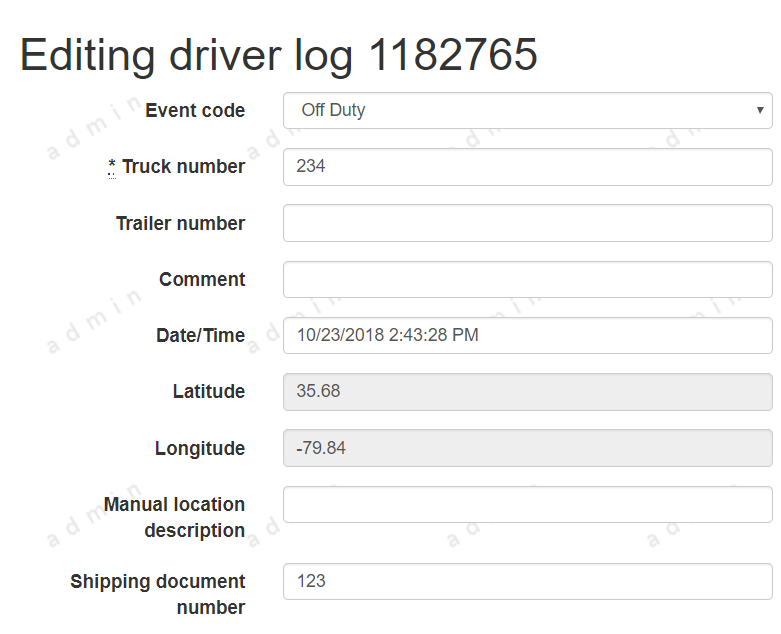
After creating the suggested edit, the driver can then log into the web app using the same email and password as the mobile app. On the dashboard page, the driver will see an alert that says "Please review motor carrier requested edits" which will need to be either accepted or rejected.
Right now, the drivers are ONLY able to accept or reject the logs from the web app...in the future, the drivers may be able to accept/reject them directly from the TruckingOffice ELD mobile app.
Please feel free to leave a comment with any feedback/questions! :)

Comments
1 comment
Mine does not have the suggest edit button. Only the view.
Please sign in to leave a comment.