Customer Report: After selecting the date range, this report will first sort the customer type (when adding a customer in your address book, there is a "customer type" drop-down box..you can select either Direct Customer, Broker, or 3PL). The report will break down the total revenue, number of loads, average revenue per load, and number of days since last load, per customer type. You can then click "view details" or "top 25 customers" next to each customer type to see individual brokers, customers, or 3PL stats.
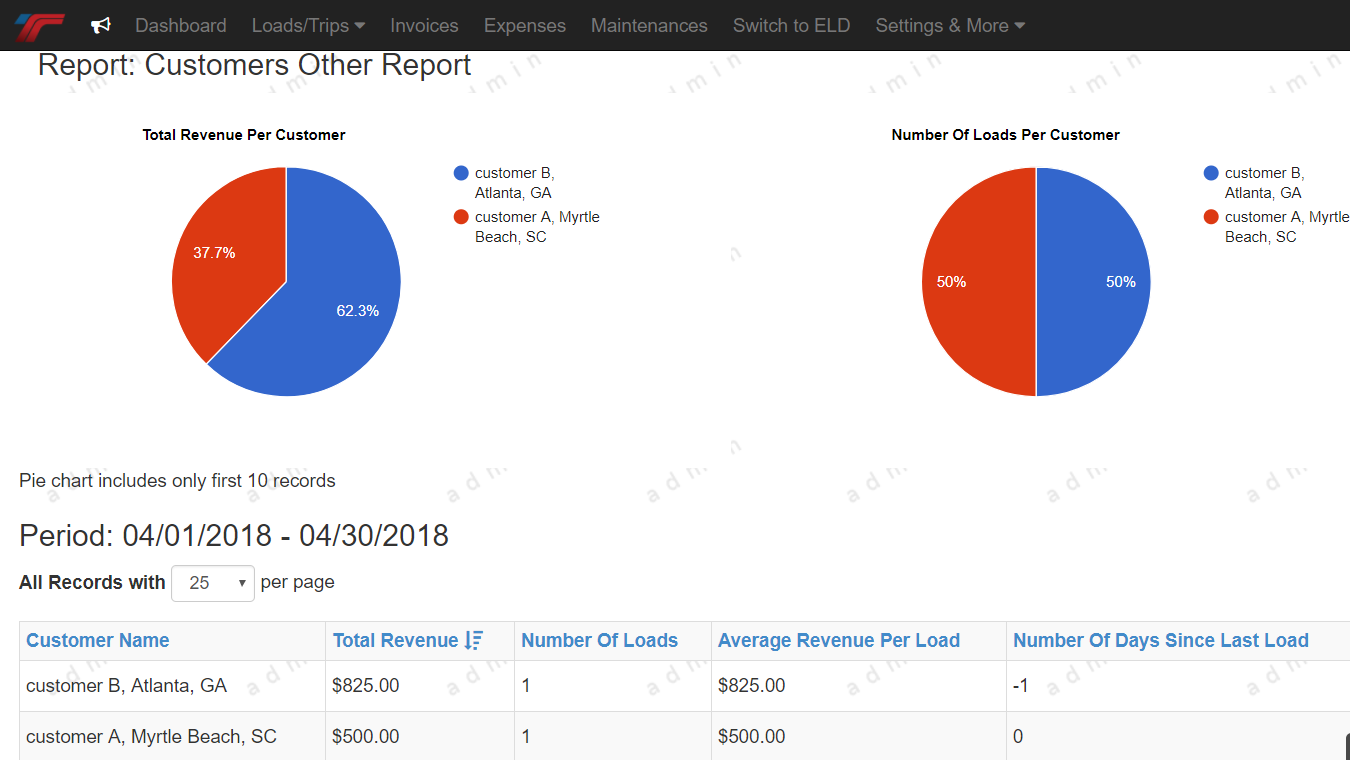

Comments
0 comments
Please sign in to leave a comment.