All of the reports are listed on the right side of the dashboard page. They are all generated based on the information entered within the top black navigation bar (dispatches, trips, invoices, expenses, and maintenances). All reports are generated based on DELIVERY date. Below is a list of all of the reports and their functionality, as well as where the information on the reports are generated from.
Driver Settlements: On the BASIC version, you will select the driver and the date range. It will list the load number, delivery date, driver name, pickup and delivery location, the base pay (driver pay set up under settings tab), the driver accessory pay (entered under dispatch section under "accessory driver pay", total pay (base pay +driver accessory pay), advance (entered under dispatch section under "driver advance", and Net Pay (total pay minus driver advance). On the PRO version, see http://guide.truckingoffice.com/how-to-create-a-driver-settlement-2
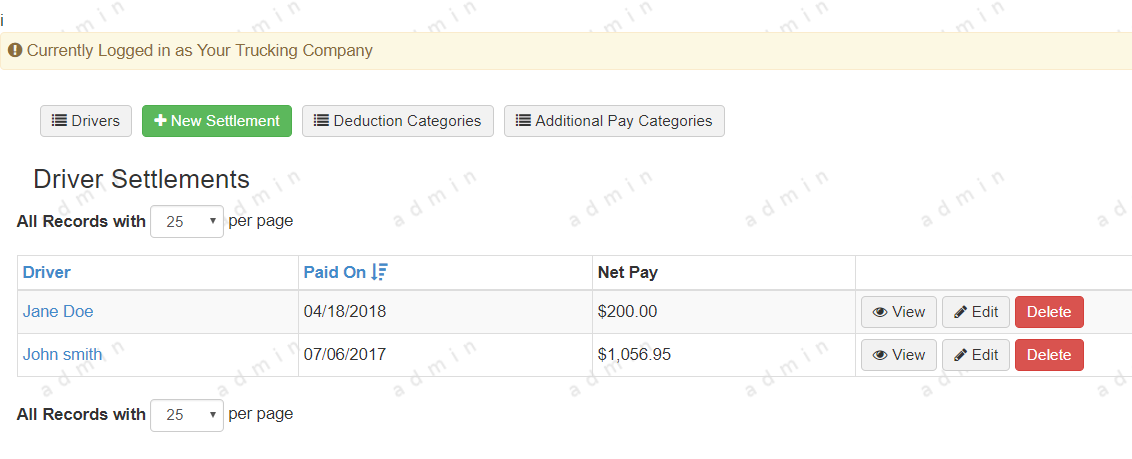
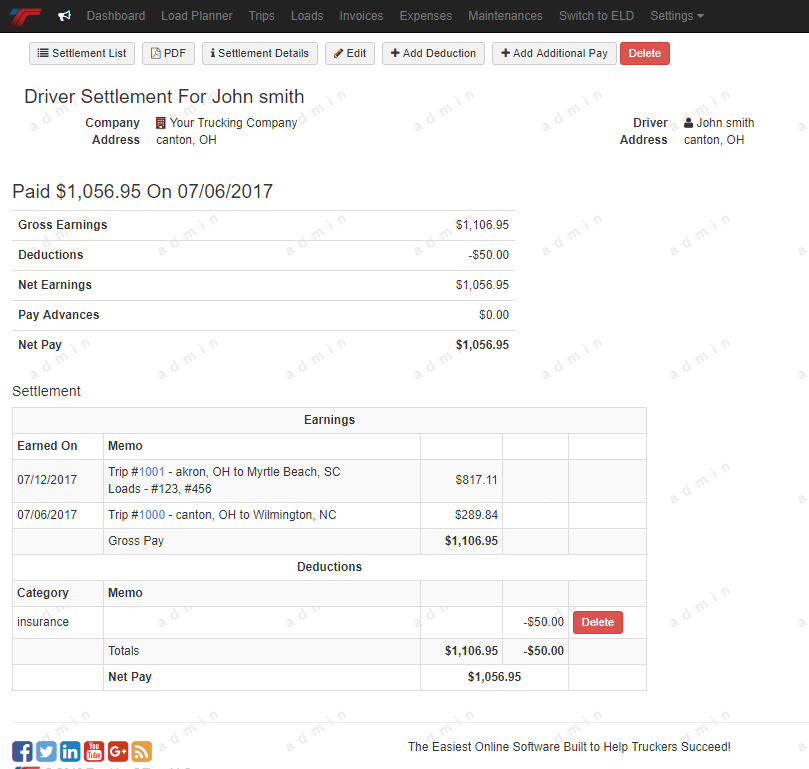

Comments
1 comment
How do I make deductions from driver settlements into percentage of total rather than a dollar amount?
Please sign in to leave a comment.