If a driver is unable to declare Authorized Personal Use of CMV or Yard Moves, the fleet manager should make sure that the driver profile is set up to include those options.
To do this, log into the truckingoffice.com web app, then click Switch to ELD, Settings, Drivers, then click Edit next to the driver's name. You will see "Driving Time Recording Categories" with selection boxes next to Personal Use of CMV, Yard Moves, and None. Select all three options and click Save. (See Below)
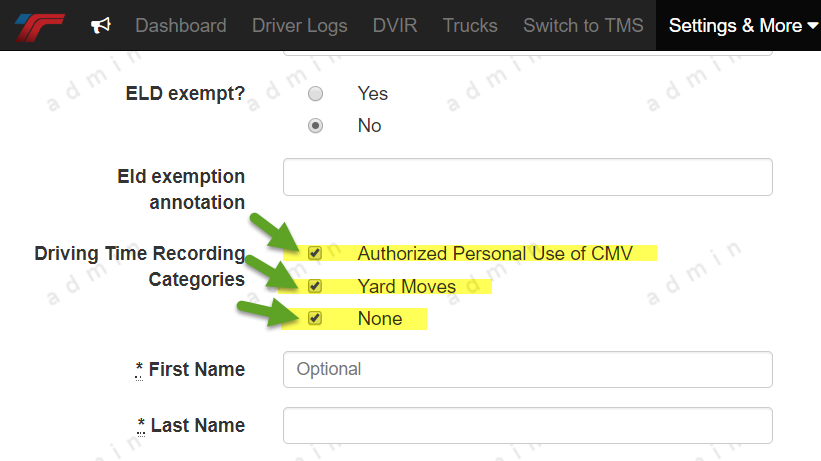
On the Driver's mobile app, he/she will need to confirm that the options are available. From the dashboard page, click Change Duty Status, then at the bottom, click "Personal Use/Yard Moves/Exempt". The top section will ask the driver to select between the three options. If the driver only sees "none" as an option, have the fleet manager follow the steps above.
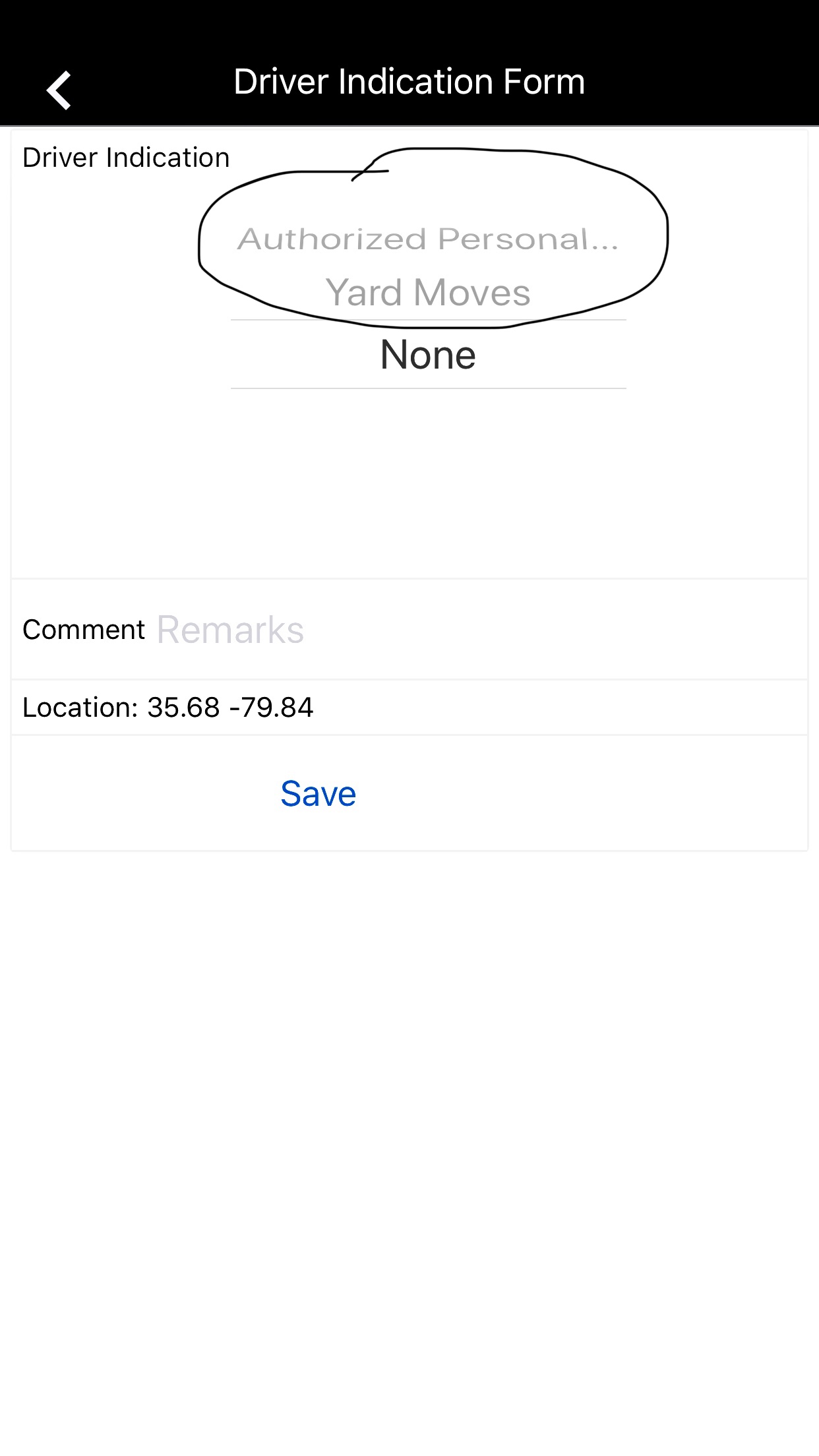

Comments
0 comments
Please sign in to leave a comment.