How to create a Recurring Expense Plan.
Click on Expenses at the top, then click Recurring Expense Plans. From there, click New Recurring Expense Plan. You will enter the start date (date must be in the future) interval period, interval type, the category, the amount, and the unit. The software will record these expenses automatically depending on the interval.
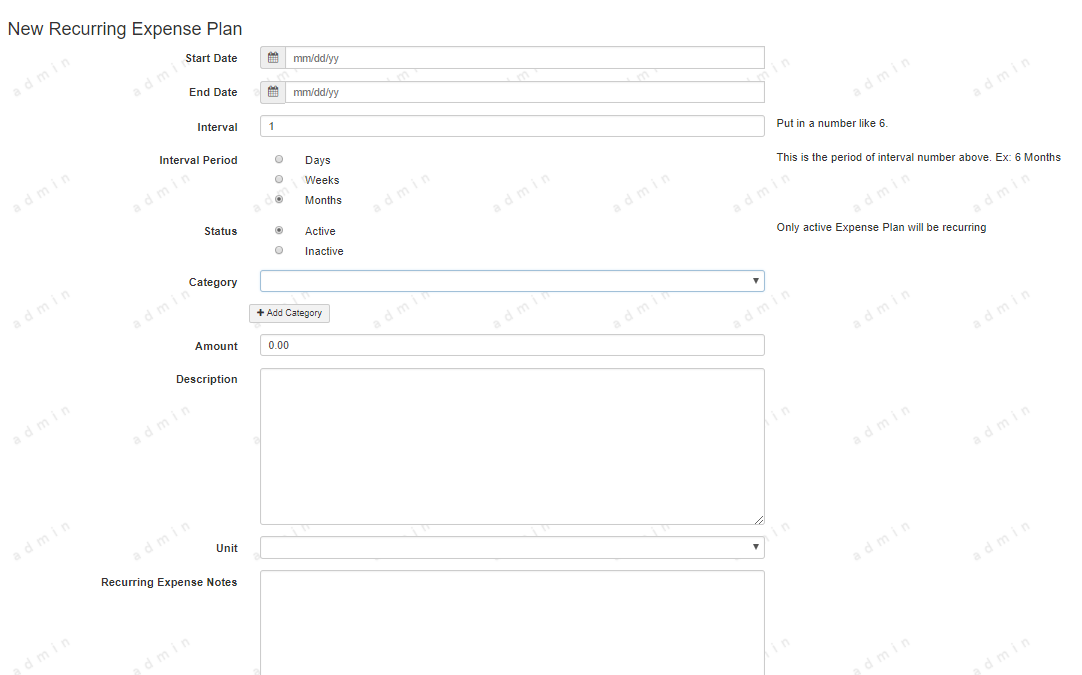

Comments
1 comment
I don't have this feature or can't figure out how to use it. I am in the trial period so that may be what is wrong. This is one if the main reasons i decided to try this program! If i can't use that feature, I don't need the program.
Please sign in to leave a comment.