Question: My driver paid for my fuel. How do I enter it within the trip to deduct it from the driver settlement?
Answer: When adding the trip, you will click Add Fuel Expense. Enter the date of the expense. Next, you will see an "Amount" field. If it is NOT a company expense, you will leave this section blank. Enter the gallons, fuel vendor, and state.
In the last section, you will see "Include on driver settlement?" with a drop down box. Using the drop down arrow, select "deduct from driver pay". There will be a second Amount field that will appear below. This is where you will enter the expense amount to be deducted. You can also enter a memo.
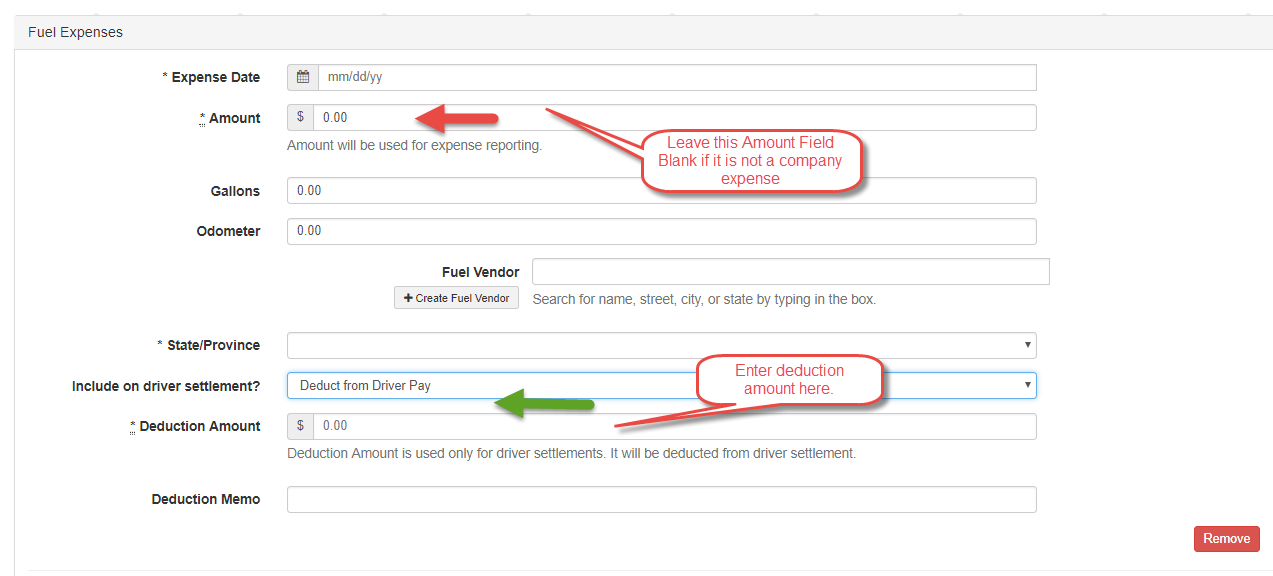

Comments
0 comments
Please sign in to leave a comment.