Question: How can I see which customer I am earning the most money with?
Answer: on the Pro version, on the right side of the dashboard page, there is a Customer Report. It can be generated from any date range.
After generating the report, then first page will display the revenue by customer type (direct customer, broker, 3PL). It will also show the number of loads, average revenue per load, and number of days since last load.
On the right, you can click List Top 25 Customers to show specific customers per customer type.
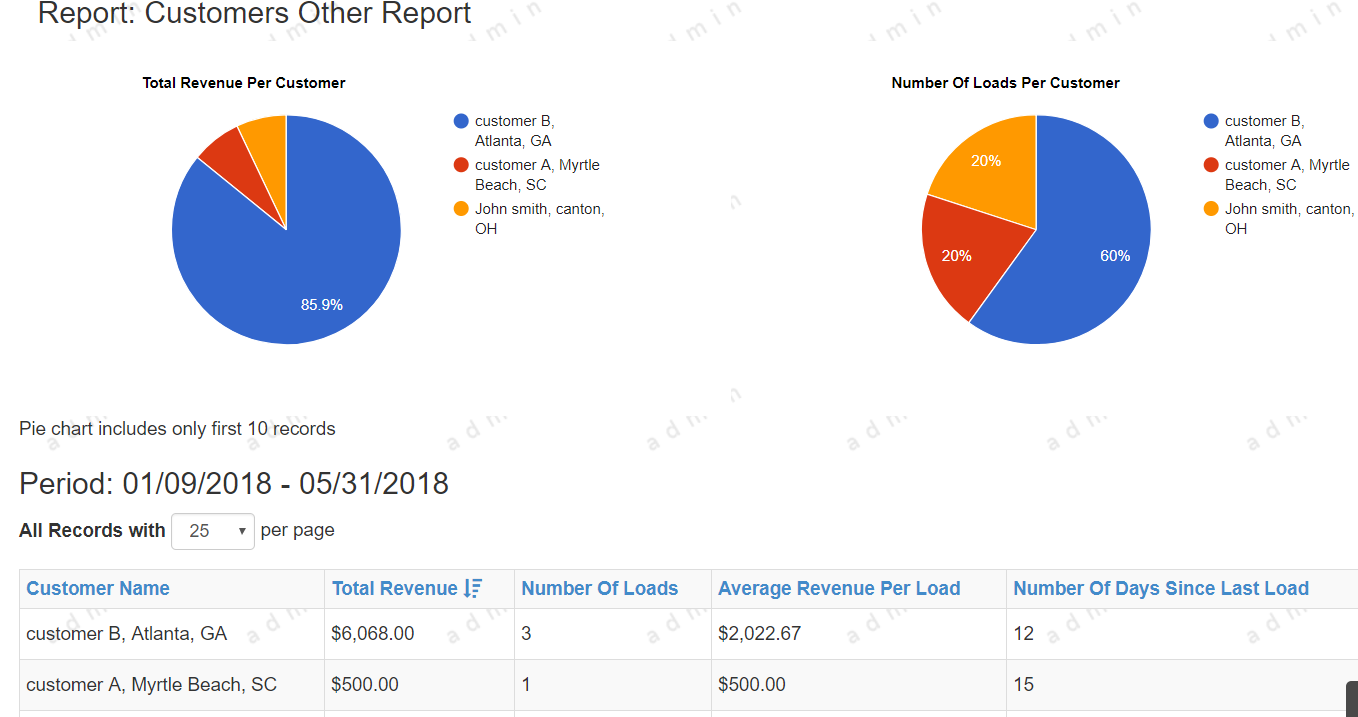

Comments
0 comments
Please sign in to leave a comment.