Question: How do I add a quick payment/factoring fee on the PRO account?
Answer: Once you've invoiced your trip, you will need to click on "trips" in the top black navigation bar. You will see a list of all of your invoices. If you click "mark paid", it will take you to a page where you can enter your quick payment/factoring fee. You will choose an expense category from the drop down box. If you haven't created it, you can also click "add category" and create it. Then you will enter the amount and choose the type (percentage or dollar amount) and select a date from the calendar icon. Once you're finished, you will click "add quick payment/factoring fee".
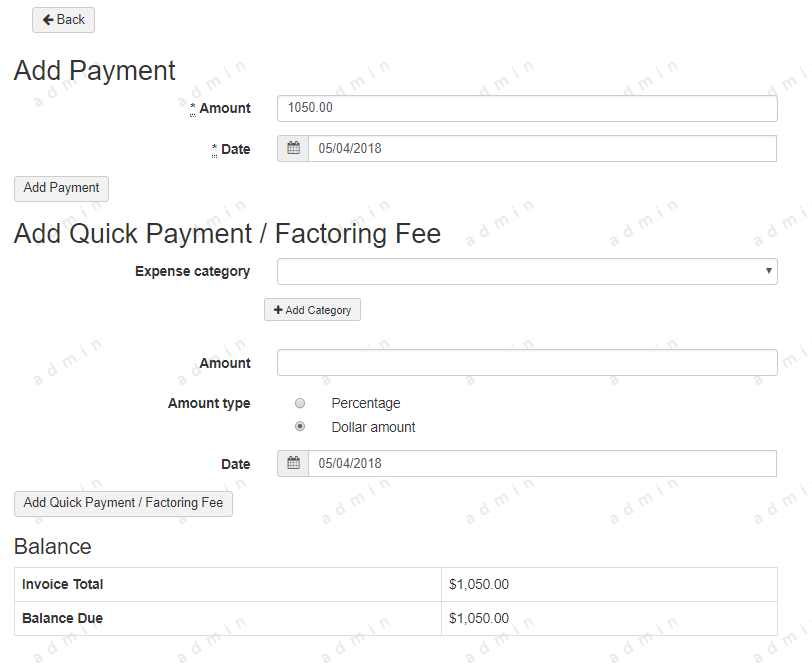

Comments
1 comment
but you still have to do these one invoice at a time, correct?
Please sign in to leave a comment.